Marketing automation is THE buzzword of the last decade. It’s at the core of most marketing platforms now, including ours, and something most businesses implement in some way, shape, or form.
But, before we get into the types of email marketing automation you should have as a financial advisor, let’s level set on what marketing automation is.
HubSpot defines marketing automation as follows: “Marketing automation is all about using software to automate marketing activities. Many marketing departments automate repetitive tasks such as email marketing, social media posting, and even ad campaigns — not just for the sake of efficiency, but so they can provide a more personalized experience for their customers.”
This description sounds impressive, but the reality is more complicated, across three dimensions: 1. This doesn’t mean you can set your marketing and forget it 2. Automation can’t replace the work it takes to develop unique, engaging, and educational content and 3. Within the financial advisor space, many find themselves behind the ball when it comes to having the right automation built into their practice.
Want to skip the read? Watch the quick clip from a recent webinar below.
Marketing automation allows you to be more effective in your marketing, but only if you continue developing, analyzing, and optimizing any automated channels you have active.
When it comes to marketing automation, many people think of email marketing first and foremost, but they often don’t know what to automate.
We unpack four different types of email programs.
When someone fills out a form on your website, they expect a response and fast. The data proves it.
HubSpot says that “More than 4 out of 5 consumers say an “immediate” response is important or very important when they have a marketing or sales question. And customers define “immediate” as 10 minutes or less.”
This means that if someone is looking to book a meeting or speak to a person, your response time should be fast and friendly. Aim to have a “thank you for reaching out” email go out within 3-5 minutes upon submitting a form. This should be short, sweet, and to the point – including a clear call to action to set up a meeting. The data doesn’t lie when it comes to these types of emails. You can see data from our marketing system below.
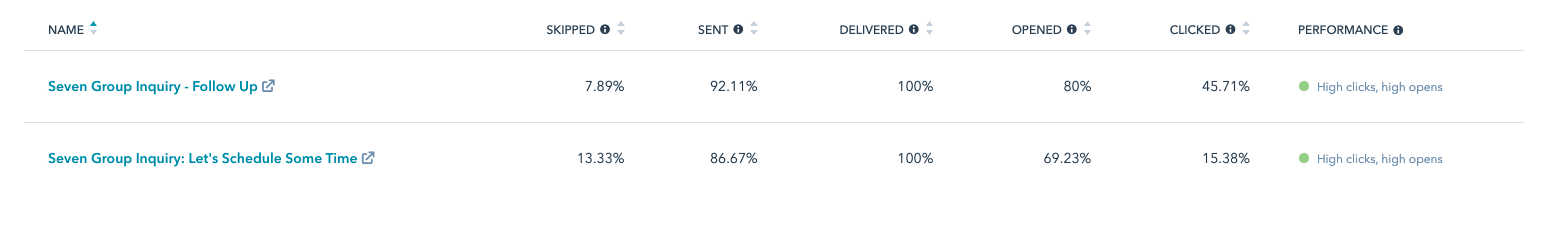
But what happens when they don’t book a meeting on your calendar? That’s why you want to have 2-3 additional emails go out to the door over the course of a couple of weeks.
Your second email should come two days following the initial one. The second email should include a breakdown of how you work with clients, your process, or more of an overview of your firm. This email should still leave a hard CTA.
Your third and final email should be more value-add in nature, covering what type of content you share with your clients regularly or highlighting the “biggest questions you get from clients.” Aim to introduce your thinking as an advisor, show your value through how you’d approach the big questions your clients ask.
If you have a Calendly booking on your site, still aim to have the automation go out the door, but if someone auto-books on your calendar, you only need one email thanking them for booking and what they can expect from the upcoming meeting.
A client welcome program set of emails is one of the most underrated and lowest lift client delight methodologies you can deploy early days. When someone begins working with you, they don’t know your entire philosophy, your process, etc. They are putting faith into what you do and who you are.
That’s where a client welcome email sequence comes into play. A set of 5-7 emails over 2-3 weeks that features your best and most valuable content.
You may have more than one sequence if you cover more than one type of investor, but you generally want to make it high-level enough to where any client can go through the sequence following them signing on the dotted line.
Whether webinars are a part of your marketing program, or you regularly promote guides/checklists as downloadable assets, many advisors forget that they are warm once someone signs up for something but not necessarily ready to have a conversation. Therefore, so many become disappointed in their “lead gen” programs since they jump right to the meeting booking ask after someone attends an event or downloads an asset.
Let’s start with webinars – if you’re running webinars as a part of a marketing program, there are two types of events: On-Demand and Live. If live, setting up the proper nurtures after someone registers is imperative to get them to show up. In fact, without the proper follow-ups, you’re bound to have a bunch of registrations but minimal attendees.
We recommend the following automated sequence for a live webinar:
Also, for your post-registration emails, pairing retargeting ads with those who visit the page can effectively get people back into the practice brand.
If it’s an on-demand webinar, you want to follow steps 5-7 from the above. And for any guide or checklist, you can follow like 5-7, but replace “replay” with guide/checklist. Remember, those who join your marketing events aren’t ready to book a meeting in 95% of instances, so your nurture programs after someone experiences your content is where the money is made.
One of the most disappointing parts of building any business is losing a lead after they’ve been in pipeline for some time. If they’re not a hard no, it may be because of a lack of follow up or they’ve moved onto something else in life causing them to go dark. This is where win-backs come into play.
We define win-backs as automated campaigns that go out to a set of leads that fell off in the pipeline. So, say you had 20 leads who you never connected with, win-backs can be a great way to reintroduce your firm, your content, and get them back in the mix.
We’ve seen a lot of use of our platform for successful win-back campaigns and lead nurture campaigns.
Generally, we recommend these campaigns include 1-4 emails that are specific to issues that may have come up in any conversations with these leads or topics that may be interesting to that cohort. For example, going out to a group of pre-retiree leads that fell off in the pipeline with a “Ways to Boost Your Retirement Income” campaign is not only timely, but something they’re likely thinking about regularly.
Keep these groups to smaller cohorts and keep the communications to a short timeline – 1-2 weeks where you re-engage the individuals.
Marketing automation should 100% be a part of your marketing program, but it needs to be thoughtful and tactical. It’s not just about blasting any email to any group of clients/prospects; it’s about thinking through the tactical jump points where automation should come into play.